
Lock the keypad
To lock the keys, press the left selection key, then
*.
To unlock the keys, press the left selection key, then
*.
23
Your device
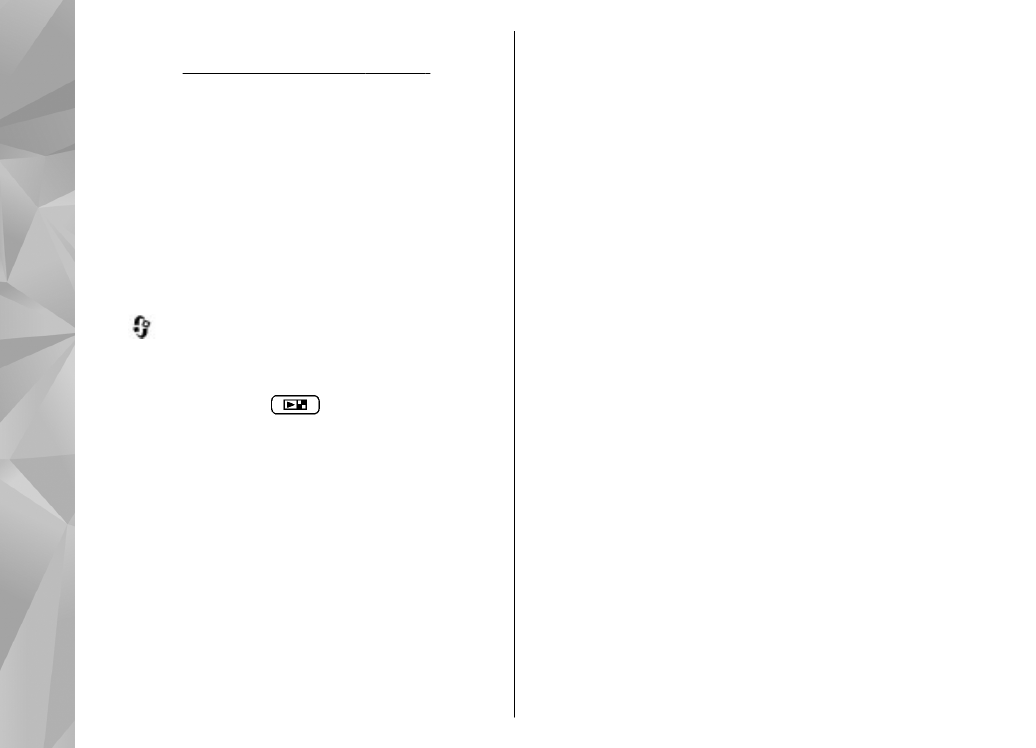
You can select to lock the keypad automatically after
a time-out.
See "Security settings", p. 149.

Lock the keypad
To lock the keys, press the left selection key, then
*.
To unlock the keys, press the left selection key, then
*.
23
Your device
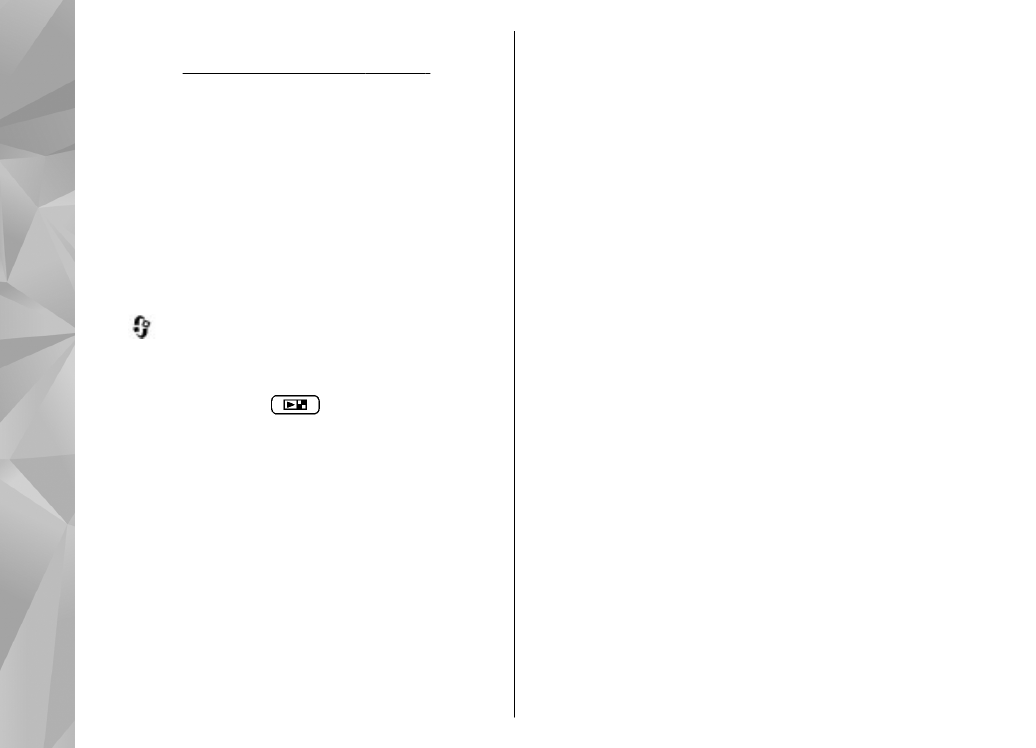
You can select to lock the keypad automatically after
a time-out.
See "Security settings", p. 149.